Description
Preparing the development environment for React
Create React App
There is a very useful package called create-react-app which will automatically install all your required dependencies, and set up a directory for your react app automatically.
Using Create React App
- Install Create React App globally
npm install -g creat-react-app - From the command line type
npx create-react-app app-name
This will create a directory for the front end of your app called app-name. Inside that there will be a package.json file with all the scripts you need to create a react app, run it locally, and build a production version of that site.
The directory (app-name in this example) is automatically set up as a git repository
Directory Structure
There are two main parts of the create-react-app directory
- the
srcfolder - the
publicfolder
If you create a production build with
npm run buildyou will additionally have abuildfolder. More on that when we talk about serving React projects next week!
Core Concept: the src folder
The src folder is where the meat of your React project lives
- Create a JS file for each component
- Import components where needed
- The
App.jsfile lays out the whole page -
index.jsdraws the content to the page - CSS for your project also goes in here
Core Concept: the public folder
The public folder is where your react component gets drawn to.
- Contains
index.html - Displays the front end of the app
- Keep images you want to display in here
- Don't tweak the HTML!
Lab: Create a React Component
Let's create our first React Component! If you haven't already installed create-react-app go ahead and do that now npm install -g create-react-app
-
cdinto your code folder - create a React app named
first-reapp - Change your app so it displays an
h1with the text "Hello, React!"
Note: After you open VSCode it will ask if you want to use eslint from node modules. React has it's own eslint extension to properly highlight react components so use it.
Core Concept: Functional Components
By default create-react-app will set you up with a functional component.
Functional components are just functions that return JSX
But React still needs to be in scope for a functional component to work, even theough it's not explicitly used in the component
Core Concept: Class Based Components
Class based components are an older way of setting up React Components, and are more representative of the way react actually works.
They are slightly less readable, and as of React 16.8 are less common since Hooks allow functional components to have all the same functionality.
This transition from class based to functional components happened very quickly not too long ago so a lot of documentation still uses class based components.
The State Object
Every React component keeps track of its own state in an internal object named state. In a class based component you can access state through this.state. In a functional component you have to use Hooks to access state.
React likes to be in complete control of the page so it's important to only update the page through state, and never through direct DOM manipulation!
Never Directly Manipulate the DOM
This is very important, and bears repeating.
Never directly manipulate the DOM when using React. All changes should be made through the state of the component using this.setState if it's a class based component, or the useState hook if it's a functional component.
Direct manipulation of the DOM will confuse React, and cause bugs.
Lifecycle Methods
Class based components also have direct access to a component's lifecycle methods. These are methods which get called at certain points during the component's life.
The most common of these are:
-
componentDidMountfires when the component is first loaded onto the page -
componentDidUpdatefires wheneverpropsorstateare updated -
componentWillUnmountfires right before the component is removed from the page
Lifecycle Diagram
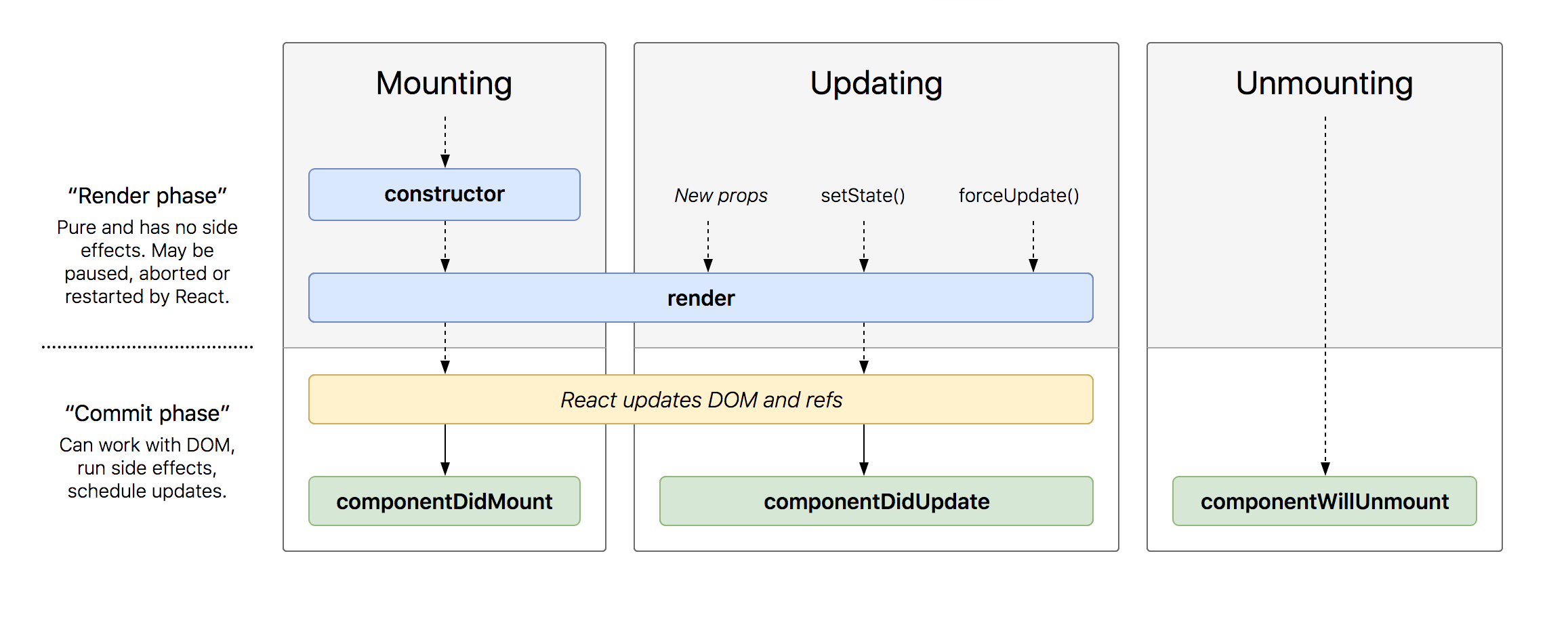
- Create React App
- Using Create React App
- Directory Structure
- Core Concept: the `src` folder
- Core Concept: the `public` folder
- Lab: Create a React Component
- Core Concept: Functional Components
- Core Concept: Class Based Components
- The State Object
- Never Directly Manipulate the DOM
- Lifecycle Methods
- Lifecycle Diagram
- Labs