Variables
- A VARIABLE is a NAME for a VALUE.
- You give a value a name using the assignment operator
= - Anywhere you use a value, you can use a variable instead.
let color = "blue"
let fruit = "berry"
color + fruit // "blueberry"
fruit.toUpperCase() // "BERRY"
Let vs Var vs Cont
-
letdeclares a variable in JavaScript -
constdeclares a variable that cannot be reassigned -
varis likeletbut is no longer recommended
Rebinding Let
You can only use let once per variable name, per scope
let name = 'Grace';
let name = 'Hopper';
// Identifier 'name' has already been declared
The Warehouse Metaphor
Think of memory as a giant warehouse. Computer memory is vast and filled with boxes of various sizes.
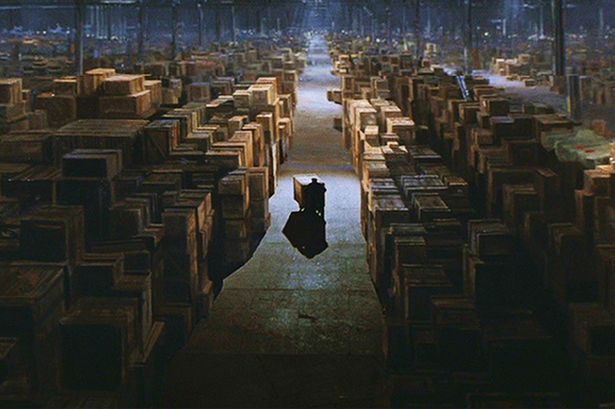
The Warehouse Metaphor Explained
If memory is a giant warehouse...
- Memory locations are boxes in that warehouse
- Then a value is the contents of a box
- And a variable is a label you apply to the outside of the box
Variables as Documentation
Which is clearer?
60 * 60 * 24
let secondsPerMinute = 60;
let minutesPerHour = 60;
let hoursPerDay = 24;
let secondsPerDay = secondsPerMinute * minutesPerHour * hoursPerDay;
Lab: Play In Console
Let's spend a few minutes just playing around with variables in the JavaScript console.
Some things to try:
- Assign your birth year to a variable, then calculate your current age in years
- Write a poem (with at least two lines) and assign it to a variable
- Print the poem to the console with proper line formatting
- Assign your best friend's name to a variable
- YELL YOUR BEST FRIEND'S NAME
- Get a new best friend
- And YELL THEIR NAME TOO
Variables Point at Values
let snack = "Apple"
Think of a variable as an arrow pointing to a value.
Changing Variables
You can assign and reassign variables at will
- Reassignment changes the name of an object. It does not change the data inside the object
- This is analogous to removing a label from one box and placing it on a different box
let color = "blue" // assign 'blue' to color
let fruit = "berry"// assign 'berry' to fruit
color + fruit // 'blueberry'
color = "black" // 'black'
color + fruit // 'blackberry'
Many Variables One Value
let fruit = "Apple"
let snack = fruit
After this both snack and fruit are pointing to the same value
This is analogous to placing two labels on the same box.
Return values
Most messages return new values:
let fruit = "banana"
let snack = fruit.toUpperCase()
"banana" and "BANANA" are two different values in memory. The original value is still sitting around and still pointed to by fruit.
Changing Values
Many messages do not change the data inside the object.
let color = "blue"
color.toUpperCase() // "BLUE"
color // "blue"
This is true for all primitive values.
Constants: Variables that Aren't Variable
-
constis just likelet, but also prevents reassignment - The value of a
constis constant after it's been set once
const pi = 3.14159;
pi = 7;
TypeError: Assignment to constant variable.
While
constprevents reassignment, it does not prevent changing the properties within objects
Summary: Variables
- variables are names for memory locations, which hold values
- declaring a variable says what its scope is
- assigning a variable changes which location it points to
- you can have many names for the same location
- sometimes values can change on the inside of a location


