Description
JSON is a coding language, but it's not a programming language. Its purpose is to represent data with no behavior attached. It's useful for saving state, transferring information across a network, writing config files or editing settings. And since it's a strict subset of the JavaScript language syntax, it's natural to use it in JavaScript programs and JavaScript-aware text editors.
JSON?
JSON stands for "Java*Script **Object **N*otation" and is one of the most common ways of sending data around the internet
JSON is a type of text document that is in the shape of a JavaScript object. However there are some restrictions to what kind of data you can put in a JSON object. In general JSON is only used for strings, numbers, and booleans, but mostly strings.
JSON objects can contain arrays of acceptable datatypes, and other JSON objects as the values for their keys, as well as the datatypes previously mentioned.
Why JSON?
- used for data sans behavior
- saving/loading to disk or database
- transmitting information across network
- efficient to parse and compress
- human-readable, for the most part
- well-defined rules for whitespace and character encoding
- always Unicode, usually UTF-8
- very flexible data format
- allows arbitrary nesting of arrays and objects (hashes)
Example JSON object
{
"Image": {
"Width": 800,
"Height": 600,
"Title": "View from 15th Floor",
"Thumbnail": {
"Url": "http://www.example.com/image/481989943",
"Height": 125,
"Width": 100
},
"Animated" : false,
"IDs": [116, 943, 234, 38793]
}
}
(from the spec)
JSON Collections
A JSON file might contain multiple JSON objects. In this case the JSON file will contain an array of JSON objects
Example JSON array
[
{
"precision": "zip",
"Latitude": 37.7668,
"Longitude": -122.3959,
"Address": "",
"City": "SAN FRANCISCO",
"State": "CA",
"Zip": "94107",
"Country": "US"
},
{
"precision": "zip",
"Latitude": 37.371991,
"Longitude": -122.026020,
"Address": "",
"City": "SUNNYVALE",
"State": "CA",
"Zip": "94085",
"Country": "US"
}
]
(from the spec)
Viewing JSON in Browser
- Its mime-type is
application/jsonwhich most browsers will display all on one line :-( - There are browser extensions that will render it better
- Chrome: JSON Viewer (click on "Chrome Web Store" button to install)
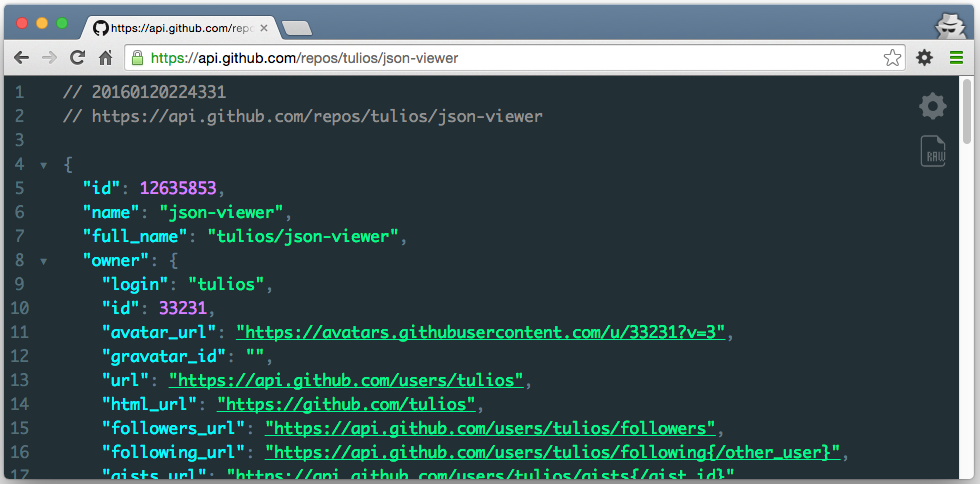
Viewing JSON in NodeJS Console
- JSON is JavaScript
- so if you copy a JSON blob and paste it into the Node REPL
- it will look like this:
$ node
> { "Image": { "Width": 800, "Height": 600, "Title": "View from 15th Floor", "Thumbnail": { "Url": "http://www.example.com/image/481989943", "Height": 125, "Width": 100 }, "Animated" : false, "IDs": [116, 943, 234, 38793] } }
{ Image:
{ Width: 800,
Height: 600,
Title: 'View from 15th Floor',
Thumbnail:
{ Url: 'http://www.example.com/image/481989943',
Height: 125,
Width: 100 },
Animated: false,
IDs: [ 116, 943, 234, 38793 ]
}
}
(beware multi-line strings though: https://github.com/nodejs/node/issues/21657 )
Lab: Creating a JSON file
JSON files are easy to create since they are just JS objects, that only contain strings. When creating JSON objects keep in mind that the keys need to be double quoted.
Let's go ahead and create a JSON file now.
- create a new directory named
json-server - inside this directory create a subdirectory called
api - inside
apicreate a file namedexample.json - In
example.jsoncreate a JSON object containing:- a name
- a quest
- a favorite color
Solution
Parsing JSON in JavaScript
Parsing JSON in JavaScript is easy!
Since JSON objects are based off of JavaScript objects it's simple to translate them into true JavaScript objects.
There is a global JSON object in JavaScript that can be used to manipulate JSON data. The JSON.parse(someJson) method will translate someJson into a JavaScript Object
API Endpoints
API stands for "Application Program Interface"
APIs are used to send data into a front end application
They are an interface between your raw data, and the front end display
JSON and APIs
Many APIs send data over as JSON, or have the option to send data as JSON based on query parameters.
An API Endpoint in its simplest incarnation could be a directory in your filesystem where you store JSON files
When you receive a request from your client side application your server will then query that directory for a document matching the request, and if it finds one it sends the data back over
Querying APIs
To query an API you can send a GET request to a certain path (which you've defined on your server), or to the location of the endpoint in your filesystem.
You can also send requests through forms, or other inputs to bring back specific subsets of data. Often times there will be some parsing, and conversion necessary on the front end to display the data where, and how you want.
Postman
Postman is a great tool for seeing exactly what data you will get back from a given request
If you don't already have Postman installed you can get it here. Go ahead and download it now.
- Open up the Postman app, and create a new collection named 'test'
- In this collection create a new
GETrequest, and name it 'basic get' - Select
GETas the type of request and give it the urlhttps://jsonplaceholder.typicode.com/posts/1 - Hit the "Send" button, and see what you get back
There are also many prebuilt collections for commonly used API routes (such as the GitHub API) which you can generally find on the site that hosts the route, or through a quick Google search.
Lab: Setting Up an API Endpoint
For this lab we will go back to the json-server directory. Currently it should contain one subdirectory that contains a single JSON file. We are going to extend this so that there is a front end that asks the user some questions, accepts answers from them, and greets them differently based on if the answers match up with the values stored in your JSON.
Setting Up an API: The Set Up
npm init -ynpm install expressnpm install body-parser- Create a
server.jsfile in the root level of your project - Create a
publicdirectory insidejson-serverwith a file namedindex.htmlinside of it, and a file namedreply.html
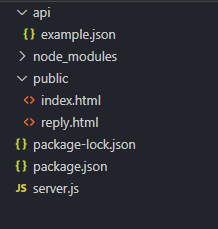
Setting Up an API: The Stories
- When the user visits the homepage there should be a form with fields for "name," "quest," and "favorite color."
- When the user visits
/checkthey should see the raw JSON from theexample.jsonfile - When the user fills out, and submits the form
- And the answers match the values in
example.json - The page should redirect to
/reply - And the new page should say "Alrighty then, off you go. Good luck on your quest!"
- And the answers match the values in
- When the user fills out, and submits the form
And the answers **do not match* the values in
example.json- The page should redirect to
/reply - And the new page should say "Wrong answer! Into the chasm with you!"
- The page should redirect to
- JSON?
- Why JSON?
- Example JSON object
- JSON Collections
- Example JSON array
- Viewing JSON in Browser
- Viewing JSON in NodeJS Console
- Lab: Creating a JSON file
- Parsing JSON in JavaScript
- API Endpoints
- JSON and APIs
- Querying APIs
- Postman
- Lab: Setting Up an API Endpoint
- Setting Up an API: The Set Up
- Setting Up an API: The Stories
- Labs