Yelpington: App
In this project, you will create an online directory of restaurants in Burlington.
Screenshot
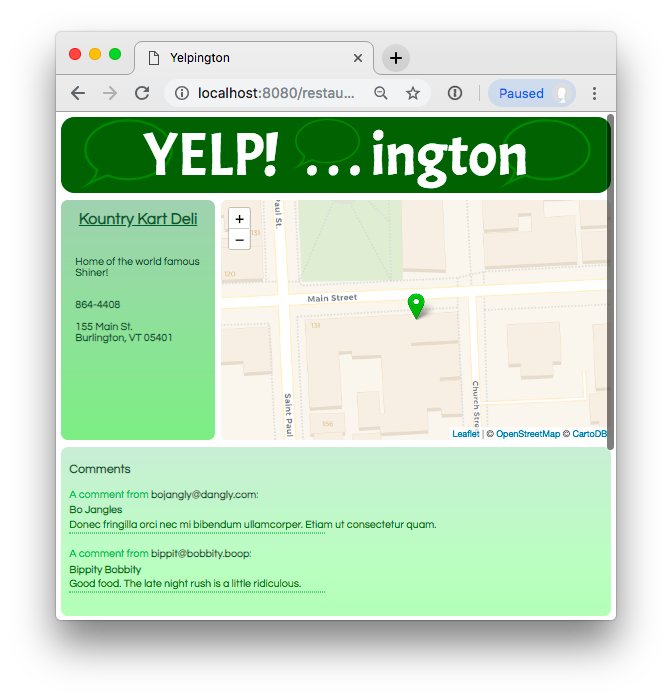
Tech
- ExpressJS
- JSON
- AJAX
- Leaflet Maps
- React
Goals
learn how to...
- set up a server for a React app
- serve JSON files from a server
- load JSON files into a JavaScript app
- parse JSON files, and display data on a web page.
- display, and manipulate embedded maps on a web page
Design
You should set up an API endpoint for serving JSON files with restaurant data that is structured like so:
{
"id": "joes-diner",
"name": "Joe's Diner",
"address": "123 King St.",
"phone number": "555-1221",
"hours": "7:00 am - 3:00 pm",
"notes": [
"Their sriracha breakfast sandwich is quite good.",
"Every Thursday is meatloaf day."
]
}
This endpoint should also hold a directory of restaurant IDs formatted like so:
[
"joes-diner",
"american-flatbread",
"kountry-kart-deli",
.
.
.
]
You need to include at least 8 restaurants on your site.
Note that we are defining our own id format; its rules are:
- contents are the same as the base file name, except:
- all lowercase
- no spaces or symbols
- kebab-case
This id is not the same as an HTML element id; instead, it's a primary key for our database. (Yes, in this context, the API is a database.) Every record (restaurant) needs a unique identifier.
These JSON files should not be directly accessible through the browser. The only way to access the data should be through the endpoints you set up in your server.
The Setup
React is a framework for creating single page web apps, that behave like they have multiple pages. When serving react you only ever need to serve the index.html file to handle all of the user-facing pages.
In the development environment React needs to be running its own prepackaged interpreter to parse the pages, so you will need to BOTH the React server (cd client then npm start) and your backend server (from the root level of your project npm start) running at the same time, on different ports, and proxying requests between them.
Currently the project is setup to proxy requests to a server running on localhost:8000 while the front end will be running on React's default port localhost:3000
To view your page start both servers, and visit the site at localhost:3000
Stories
Create a Server
Create a simple Express server so that:
Given the server is started with the command npm start
When the user visits the homepage (http://localhost:8080)
Then An HTML file should be served which displays the title:
Yelpington!
API endpoint: All restaurants
Given the server is running
When the user visits the route /api
Then the user should see a list of all available restaurant IDs in JSON format
API endpoint: Single Restaurants
Given the server is running
When the user visits the the route /api/restaurant-id (substituting restaurant-id for an actual restaurant's ID)
Then the user should see the information of the restaurant whose ID was used in JSON format
Home Page
Given the server is running
When the user visits the home page (e.g. http://localhost:3000)
Then a leaflet map should be displayed, centered on downtown burlington.
And there should be pins for each restaurant in the database.
And a list of all restaurants in a nav bar
Visit a restaurant page
Given the user is on the homepage
When they click on a pin or the restaurant's name in the nav bar
Then the user should be redirected to a dedicated restaurant page.
Show Restaurant
Given the id of a single restaurant (e.g. joes-diner)
When the user visits http://localhost:3000/restaurant/joes-diner
Then they should see all the information for that restaurant formatted and styled nicely
Note: Use AJAX/Fetch to load the data.
Hint: To access the current page's path -- to get from http://localhost:3000/restaurant/joes-diner to joes-diner -- review the URLs and JavaScript lesson.
Click here for a more detailed hint
let name = document.location.path.split('/')[2]
(split('/') will break the path down into an array of its parts => ['', 'restaurant', 'joes-diner'])
Show Restaurant Map
Given the id of a restaurant (e.g. joes-diner)
When the user sees the restaurant's page (e.g. /restaurant/joes-diner)
Then they see a Leaflet web map, centered at that restaurant's location
You must decide how and when to look up the restaurant's
Latitude/Longitude, and whether to do it automatically or manually.Nominatim is a good option. Try the following:
https://nominatim.openstreetmap.org/search/?q=182 Main St.,Burlington,VT&format=jsonRead more about the Nominatum API here:
IceBox
Create a contact form to submit user comments to the restaurant page which will then be displayed on that page.
Use a database or local storage to get the comments to persist across sessions.