Overview
Passport boasts "simple, unobtrusive authentication for Node.js."
What this actually means is that, with relatively minimal housekeeping, one can create authentication middleware (remember middleware?) that handles the request from the client and, based on how the authentication process goes, grant or deny access!
- Offers 100s of strategies
- Configurable auth requirements.
- Highly modular.
Basics
Passport's conventions are based on defining and utilizes the previously mentioned strategies. And, as mentioned, there are a lot. See for yourself
These strategies, while plentiful, do share some similarities. They all need to be installed and configured via the .use() method on the passport instance.
For this example, we will be utilizing the passport-jwt (JSON Web Token) and Postman to simulate requests. We'll create a token and include it in the header of subsequent requests to authorize the user to access certain areas.
Be sure you have a working instance of Postman!
Configuration
Three pieces are needed to properly configure Pasport for authentication:
- Authentication strategies
- Application middleware
- sessions (optional)
Before asking Passport to authenticate a request, the strategy (or strategies) used by an app has to be set up
These are provided by Passport depending on the module/package installed.
Note the done callback function is called a verify callback. It's job is to find the user that matches the given credentials. In this case, the "credentials" are an _id contained in the expected token, which will be used to query the database to return the user!
User.findOne() represents a yet-to-be-defined model that searches a users collection.
Middleware
In Express, passport.intialize() is used for basic implementation of passport. Like most middleware in express, that will look like this:
app.use(passport.intialize())
If your app is using persistent sessions you would also need:
app.use(passport.session())
Lab: Postman it!
In this lab you will be provided with a basic server that, when setup properly, will redirect to a user dashboard when the JWT is properly verified.
Clone down the following repository run npm install to bring in the proper packages.
https://github.com/pphelps28/postman-passport-lab
Run server.js once with the code as is to create a collection on your local machine that contains a mock user,then remove the indicated line to ensure no duplicates are written to the database.
Setup
Under passport setup, add the following:
const jsonwebtoken = require('jsonwebtoken')
const JwtStrategy = require('passport-jwt').Strategy
const passport = require('passport')
const ExtractJwt = require('passport-jwt').ExtractJwt
app.use(passport.initialize())
These are the modules used to enforce the authentication strategies and intialize passport as express middleware
Defining Strategies
Now, let's set up the JWT strategy itself, so when we use it as middleware, it knows how to handle the request.
const opts = {
jwtFromRequest: ExtractJwt.fromAuthHeaderAsBearerToken(),
secretOrKey: 'secret'
}
passport.use(new JwtStrategy(opts, function (jwt_payload, done) {
User.findOne({ _id: jwt_payload.sub }, function (err, user) {
if (err) {
return done(err, false);
}
if (user) {
return done(null, user);
} else {
return done(null, false);
// or you could create a new account
}
});
}));
This says:
- I expect a JSON Web Token
- I expect it to have an
_idproperty - I will use this
_idto find the user from theUsermodel - If there is a
user, I will return them so they are available for the response - By adding the
jwtFromRequestoption, I expect the JWT to be in the header in the form of a Bearer Token
Issuing a Token
Let's write a function that will build and sign a JWT and sent it back to the user if the user and password are correct.
function issueJWT(user) {
const _id = user._id;
const expiresIn = '1d';
const payload = {
sub: _id,
iat: Date.now()
};
const signedToken = jsonwebtoken.sign(payload, 'secret', { expiresIn: expiresIn });
return {
token: signedToken,
expires: expiresIn
}
}
Logging In
Let's say we have a simple form, with user and password sent to /login via POST method. The following checks the database to see if the user and password are correct, and issues a token if they are.
app.post('/login', (req, res, next)=>{
User.findOne({user:req.body.user}).then(user=>{
if(!user){
res.status(401).json({success:false, msg:"no user found!"})
}
/*BEST PRACTICE: user.password should be encrypted in the database,
and compared with bcrypt or other trusted encryption libraries*/
const isValid = (req.body.password === user.password) // => equates to Boolean
if(isValid){
// remember, issueJWT returns an object of our design, with a 'token'
const tokenObject = issueJWT(user)
res.status(200).json({success:true, token:tokenObject.token, expiresIn: tokenObject.expires})
} else{
res.status(401).json({ success: false, msg: "you entered the wrong password" })
}
}).catch((err)=>{
next(err)
})
} )
Authentication Middleware
Now, we need to add a route to check the (presumably saved) JWT coming back from the browser!
After all that setup, this is where it finally starts looking like middleware!
app.get('/dashboard', passport.authenticate('jwt', { session: false }),
(req, res) => {
res.status(200).json({ success: true, msg: "Success!!!" })
})
})
And that should be all of the setup needed!
See it in Postman
On the CLI, run your server with node server.js
Then open Postman, and run a POST request to /login with {user:'user', password: 'password'} in the body.
Hit send.
In Postman, it should look something like this:
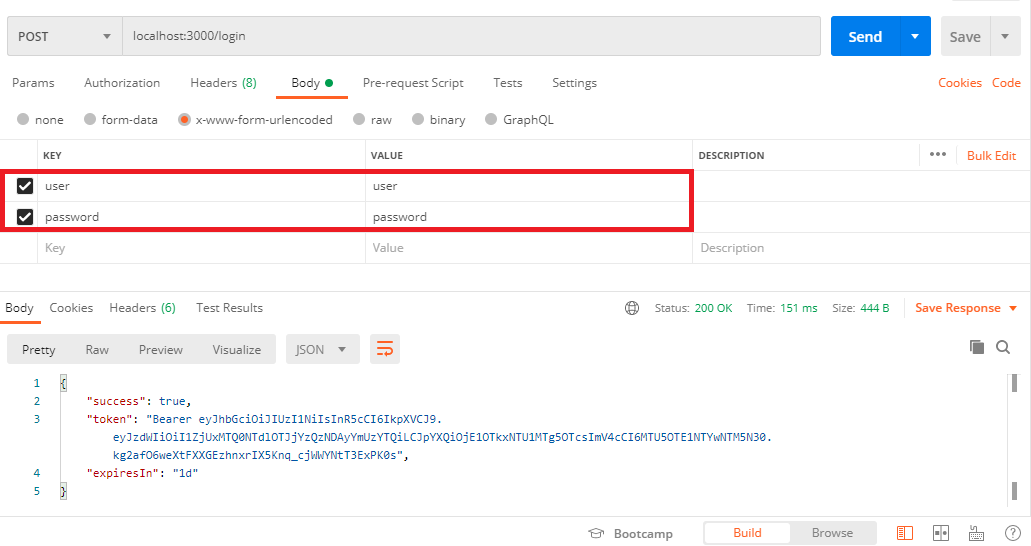
See it in Postman, cont.
Copy the token from the JSON response, and make a GET request to /dashboard and set your token as a Bearer token in the "Authentication" tab
That will look something like this:
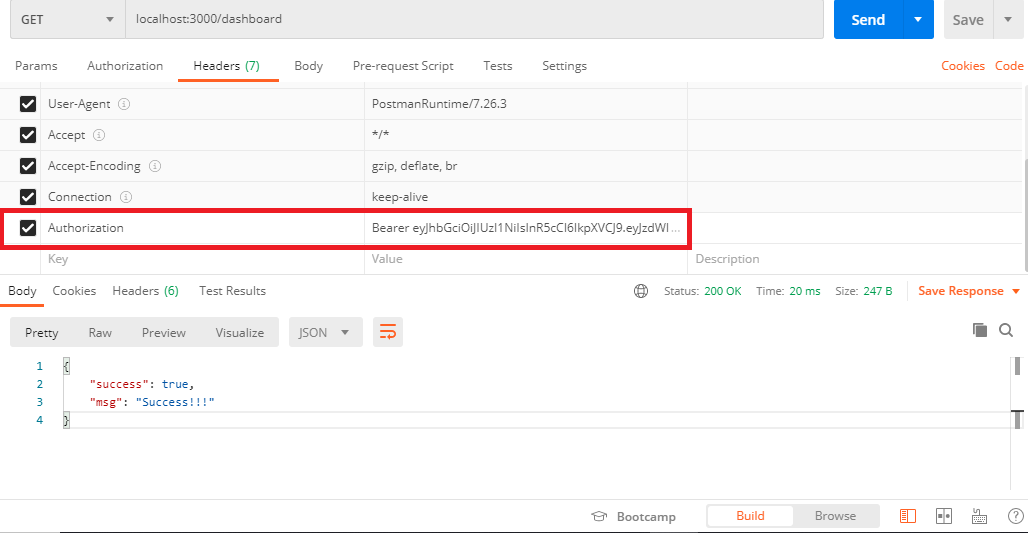
SUCCESS!!! We have effectively created a JSON Web Token, and used it to authenticate a using Passport authentication as middleware.
Great! But What About Outside of Postman?
Unfortunately the code we just wrote won't work in a real world environment
It relies on