What is React?
- React is a JavaScript library from Facebook.
- Which makes building complex user interfaces easy by:
- breaking the UI up into small, composable, functional components
- providing tools to create components for each part of the interface
- managing the assembly of those components into the final resulting web page
What are components?
Components are individual pieces of a web page interface like:
- a user profile
- a comment
- a form
- an up-vote button
- or any isolated part of a larger user interface
Components Example
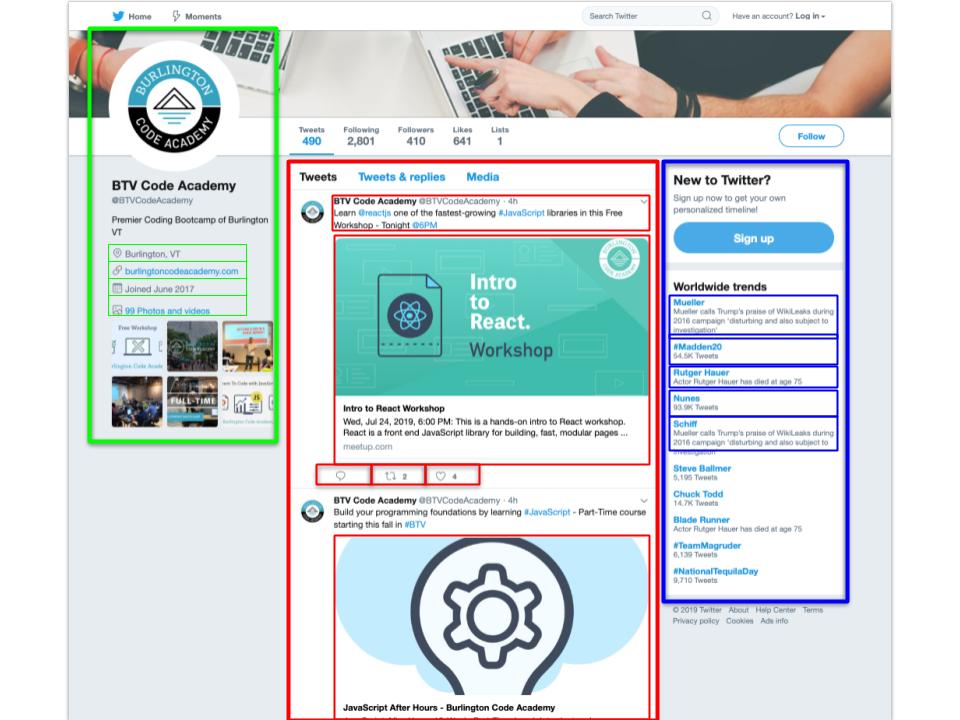
Virtual DOM
- React controls the rendering of the page by using something called the Virtual DOM.
- DOM stands for Document-Object-Model, and is managed by the browser.
- What this means in practice is that React keeps a copy of the web page structure and state in memory.
- This copy is accessible to JavaScript which React uses to make changes to the real DOM as a batch update.
DOM Components
Imagine an application with several parts.
- User home page
- Profile photo
- Description
- Links to other web pages
- Uploaded photos
- Social feed
- Trending topics
DOM Example
Automatic Updates
For every change in the components React:
- Records any changes within a time slot.
- Calculates the interdependencies between components.
- Generates the next state of the interface.
- Renders the frame to the browser.
Reacting to Changes
This lets you as the programmer:
- Declare the page you want.
- Decide how to handle change when it occurs.
- Delegate to React how to build the page for you when changes happen.
The React Lifecycle
React builds and handles changes to the elements on the page through several methods native to React components the most common of which are:
- componentDidMount
- componentDidUpdate
- componentWillUnmount
We can access these methods using React hooks to make our component do whatever we want when it loads, changes, or is removed from the page. More on hooks later!
Lifecycle Diagram
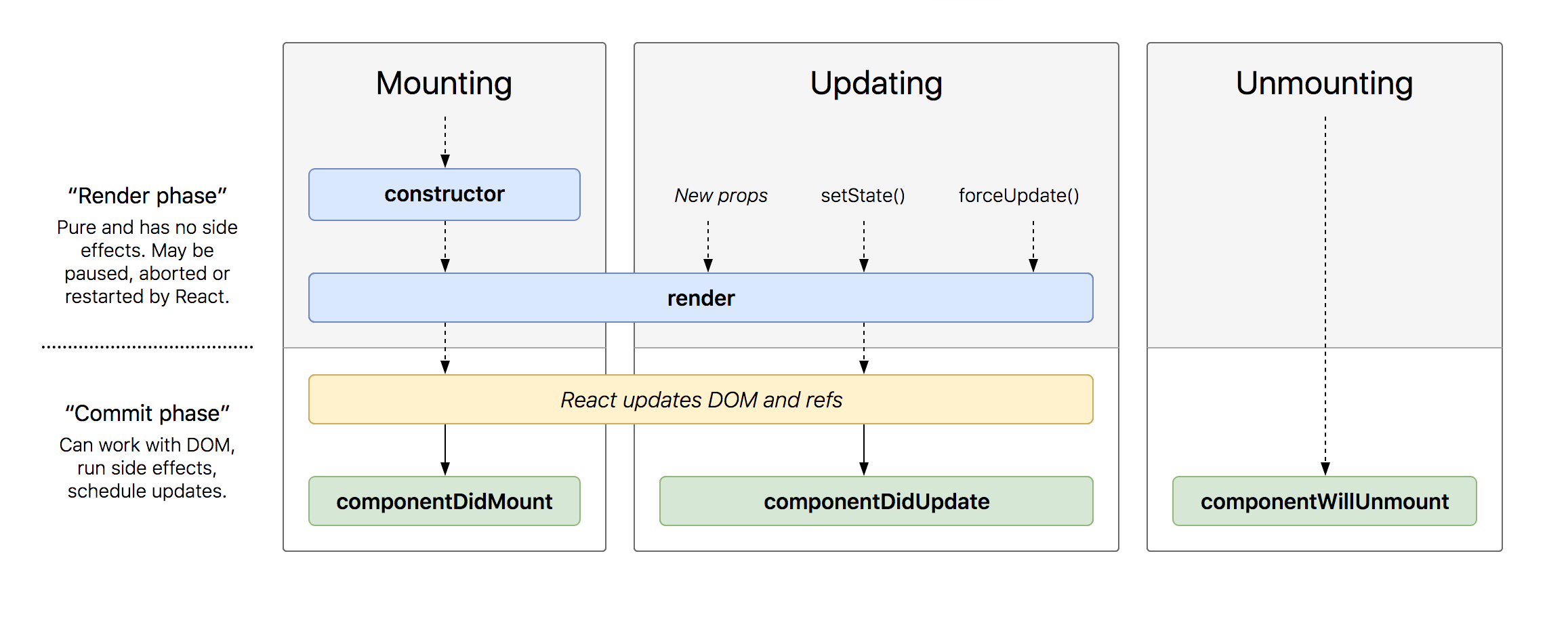
Declarative UI
React lets you to declare what you want the page to be.
Declarative means that you do not instruct the computer about what steps to take in order to achieve your desired result.
- You only tell the computer what you want.
- You must describe something that is possible.
- The computer figures out how to make it so.

Declarative vs Imperative
Declarative is different than Imperative code which:
- Requires a sequence of ordered steps
- With transitions between the states
An imperative example would be manipulating the DOM like this:
// When the Winow 'load' event fires, run the following JavaScript
(window.onLoad = function() {
// Create the H1 Element
const heading = document.createElement('h1');
// Create the Text node and content
const text = document.createTextNode('Hello DOM!');
// Add the Text node to the parent H1
heading.appendChild(text);
// Add the H1 Element to the Body Element
document.body.appendChild(heading);
})()
Simple Example
ReactDOM.render(
<div>
<h1>Reasons to love React!</h1>
<ul>
<li>Easier</li>
<li>Reliable</li>
<li>Fast</li>
</ul>
</div>,
document.getElementById('root'));
JSX
Hold up! What's that stuff that looks like HTML doing in my JavaScript!
It's not really HTML, it's JSX which is:
- A mixture of HTML and JavaScript
- Looks a lot like HTML
-
but you can escape to JavaScript with culy braces
{}
-
but you can escape to JavaScript with culy braces
- Slightly different syntax in some cases
ReactDOM function API
Accepts a description of the components that make up the page, and what DOM node to render the results to.
// Render function on ReactDOM
ReactDOM.render()
// API signature
ReactDOM.render(
element,
container,
[callback] /* Optional*/
)
-
element=> The DOM element and children to generate. -
container=> What DOM element to generate within. -
callback=> Optional function to call after generation. - ReactDOM.render API Docs
React.createElement function API
Under the hood React is compiling the JSX into HTML using the createElement method which accepts an element type, props of the element, and child elements, and creates corresponding HTML elements.
// CreateElement function on ReactDOM
React.createElement()
// API signature
React.createElement(
type,
[props], /* Optional*/
[...children] /* Optional*/
)
-
type=> A DOM element name likediv,formorh1. -
props=> The element attributes likeid,class,placeholder,onChange, oronSubmit. -
children=> Child elements to nest within the generated element.
Summary
React allows you to:
- Write JavaScript that builds HTML
- Write functions that update the HTML when state changes
- Delegate responsibility over the DOM to a library
- Be confident that the desired application state will be achieved
